ClubGG how to start playing: Instructions on how to create an account and start playing poker.

ClubGG – The most popular mobile poker application
History of creation and developer
ClubGG was developed by GGPoker in 2021. GGPoker is one of the largest online poker rooms in the world. ClubGG was created to provide players with a convenient platform with the ability to play in private clubs without restrictions.
System of clubs and alliances
ClubGG operates on a private club model. Players join clubs, and clubs can unite into alliances, which increases the player pool and available games (similar to poker networks such as iPoker, which includes many rooms, also called skins).
❕ Thanks to the system of clubs and alliances, players can find games in their regions and play with trusted partners. This makes ClubGG one of the most convenient and popular platforms for private poker games.
How to start playing poker on ClubGG
To start playing in the ClubGG application, a new player needs to go through a few simple steps.
1. Launch the ClubGG application and click «SIGN UP NOW»
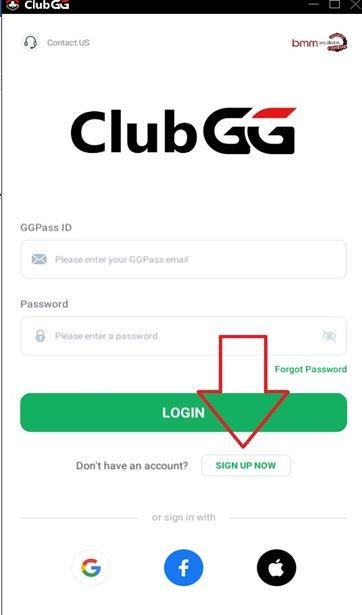
2. The «Country» field displays the country of your IP address. The country is assigned to the account during registration and cannot be changed later.
To play in some clubs, an account with the flag of a specific country (USA, Israel, EU countries, etc.) is required; this information is provided by the manager. To create an account with a country flag different from yours, you need to turn on a VPN before creating the account (you won't need a VPN during the game later, the flag will remain the one from the IP address the account was created with).
Click «Continue».

3. Enter your email address,
Create a password and click “Continue”
Don't forget to save your email and password.
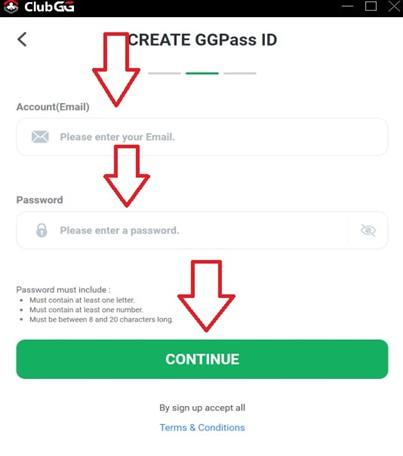
4. Enter the code that will be sent to your specified email. Click “Continue”
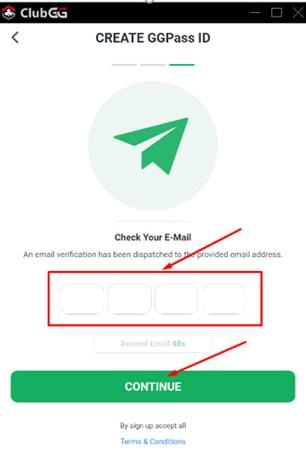
5. Press “Confirm”
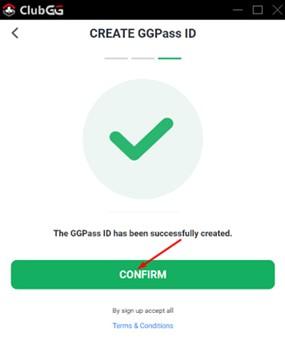
6. Enter your nickname and press “Confirm”.
Pay attention to the requirements of your club; creating a nickname is mandatory in some places, but not in others. Also, in some clubs, using a nickname generator is prohibited. Check with your agent.
We recommend entering a unique nickname.
If the message “Nickname already in use» appears, this nickname is already registered in the club by another player, so you need to come up with a new one.
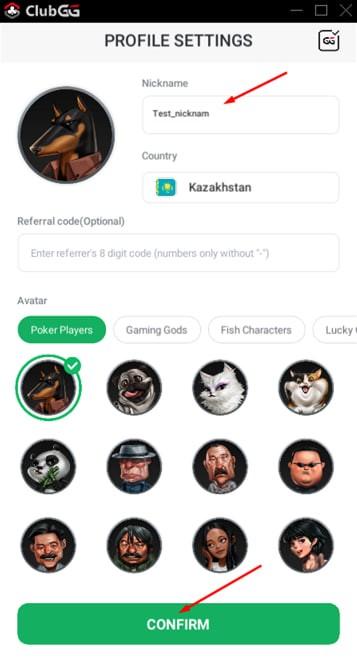
REGISTRATION SUCCESSFUL
THE PLACE WHERE YOUR "ACCOUNT ID" IS INDICATED IS CIRCLED WITH A RED RECTANGLE
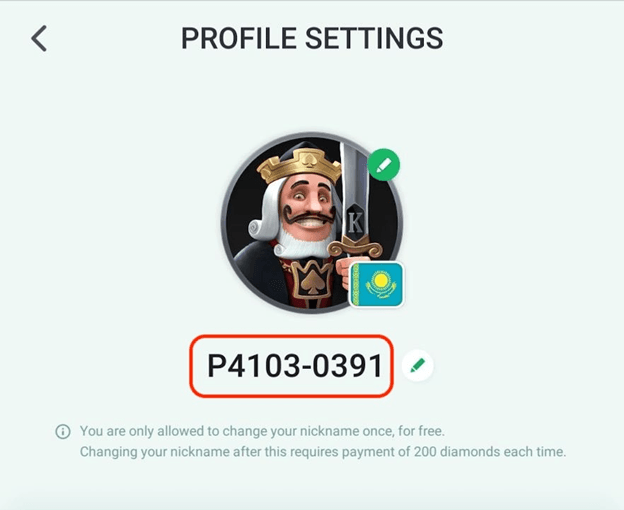
7. To join a Club, you need to click on the club search field “Search Club”
8.
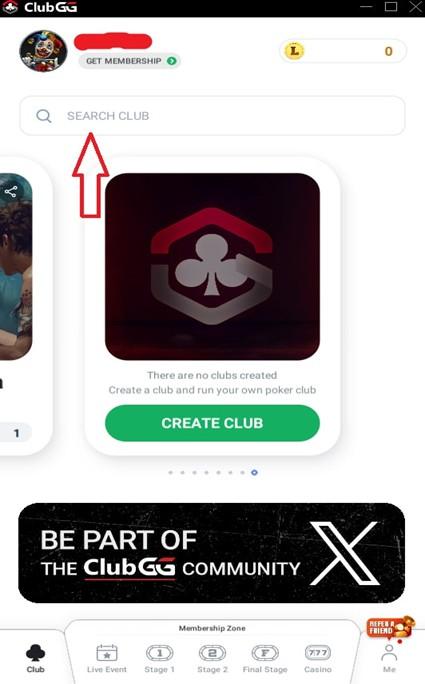
- Enter the Club ID and Referral ID (if necessary).
Your agent will tell you the Club IDs and Ref IDs, or you can find this information in our Telegram group or in the list of deals.
Press the “Search” button.
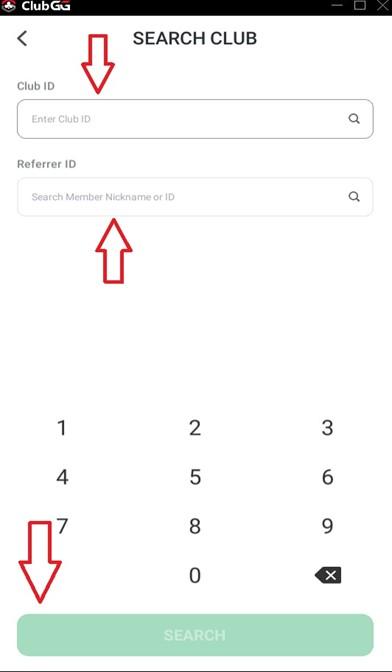
10. If the Club ID is entered correctly, you will see its logo and name.
Next, click “Join”
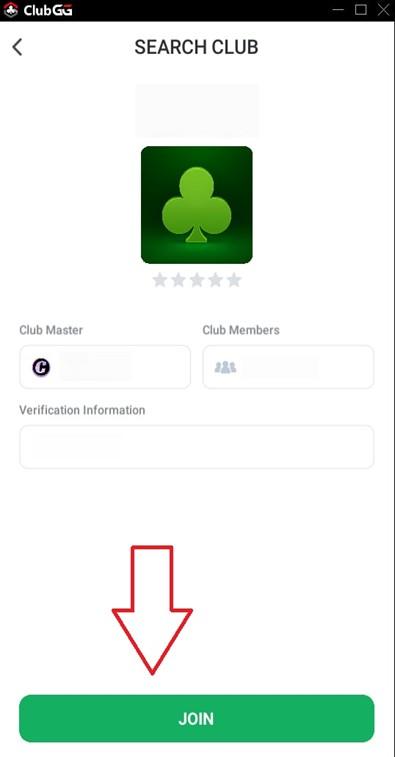
11. Send a request to the agent in the support chat, indicating your nickname and profile ID.
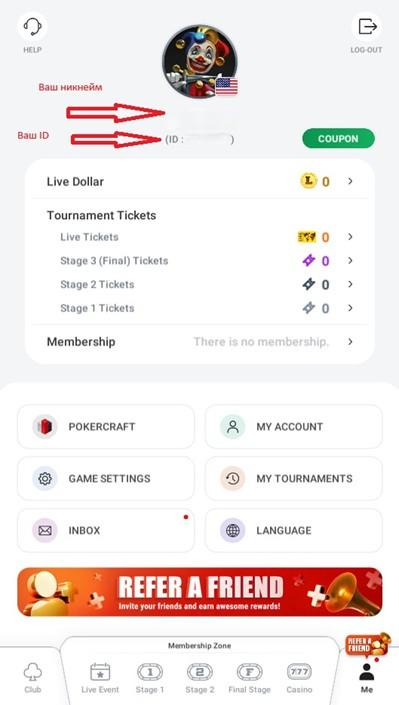
- Your manager in the chat will help you make a deposit and answer all your questions.
ClubGG App Settings
Now let's talk about the ClubGG app settings.
ClubGG Settings
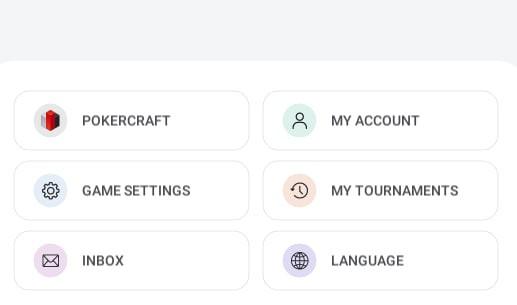
1. In the MY ACCOUNT tab, you can change your nickname, avatar, and password.
2. In the GAME SETTINGS tab, you can enable/disable sound effects, display the stack in bb, table focus during active action, and configure Auto Top Up and basic bet sizings preflop and postflop.
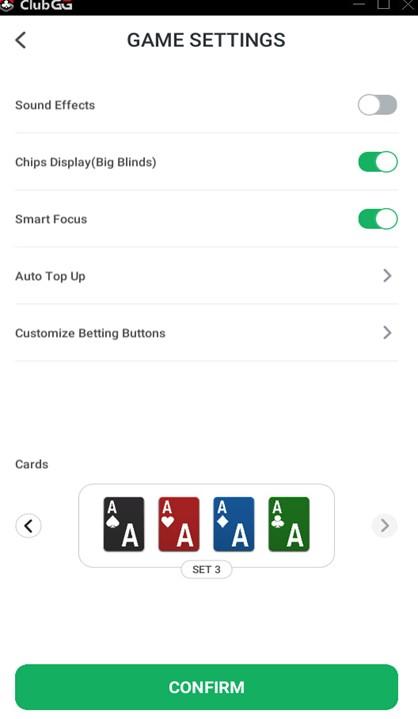
3. In the MY TOURNAMENTS section, you will find your tournament poker statistics.
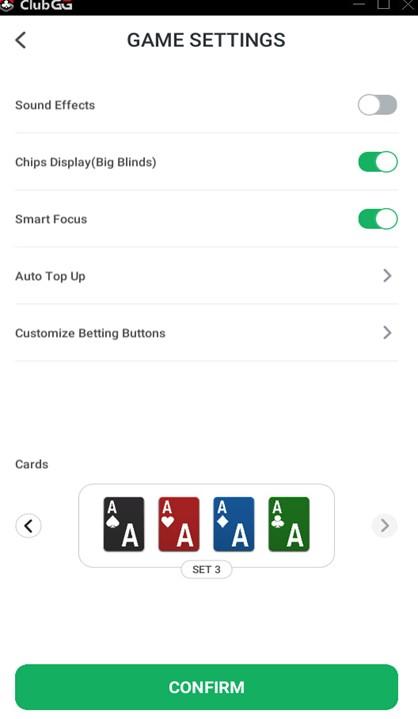
4. Also in this menu, you can go to your mailbox (INBOX), which stores your history of chip deposits and withdrawals from the clubs you play in.
5. Language change
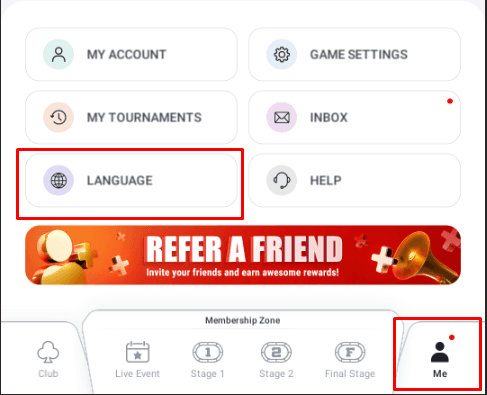
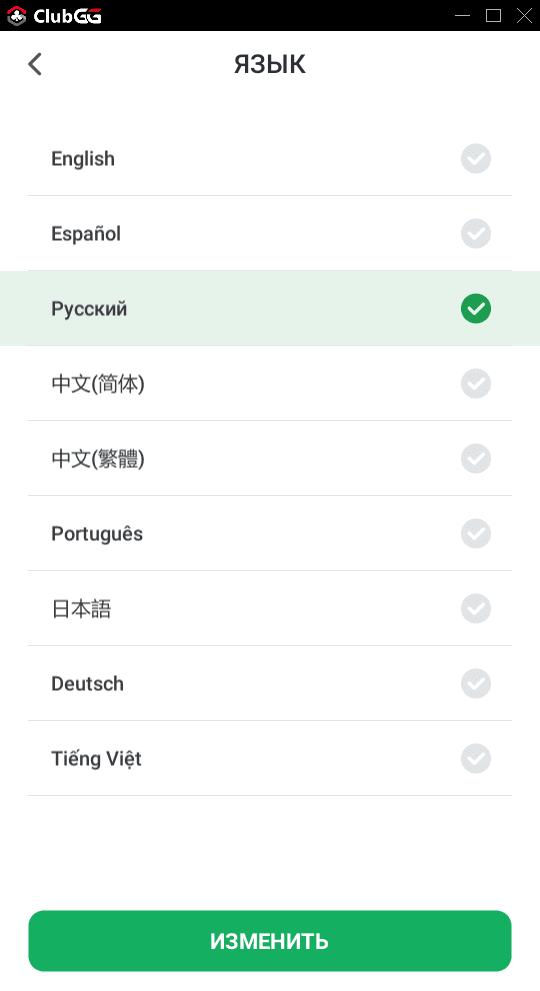
Club lobby
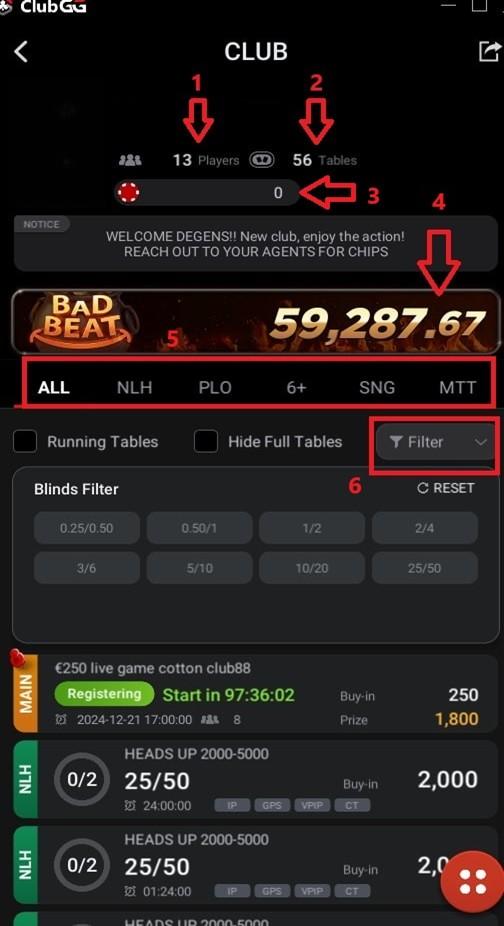
The moment the agent approves your entry into the club, you will be greeted by the following interface.
1. Number of players currently in the club
2. Number of tables
3. Your balance
4. Bad Beat Jackpot (if available) (Note: you can find the jackpot rules by clicking on the marked area)
5. Game types (NLE, PLO, 6x, SNG, MTT)
6. Filter. You can set the limits played here
For convenience, you can check the boxes "Hide full table" and "Running table".
To see hand history and game balance
Click the red button in the right corner of the club lobby - then Administrator - Hand History - select the desired game - a replayer with all hands at that table will open
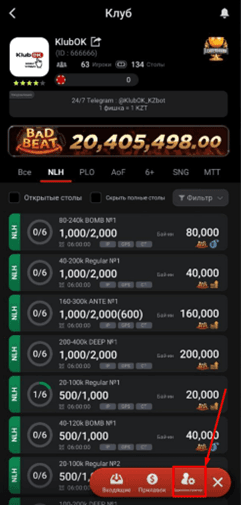
To see your statistics:
Click the red button in the right corner of the club lobby - then Administrator - Career
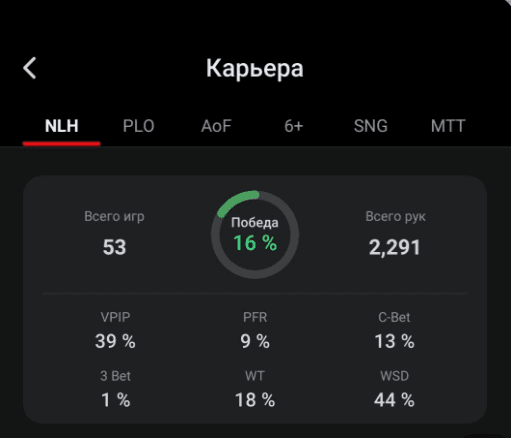
How to see active tables:
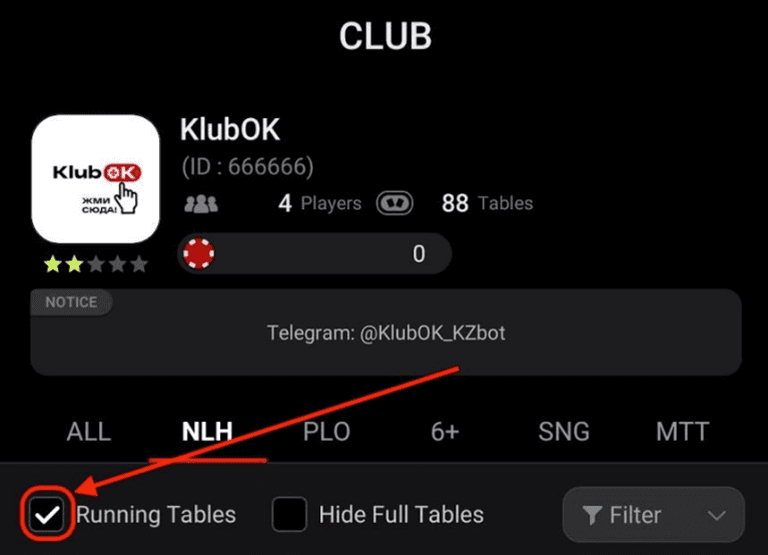
How to sit at an empty table: To sit at an empty table, you need to uncheck the running table box
Table variations
There are many table variations in the ClubGG app Clubs.
Let's Consider Some of Them.
Ante table
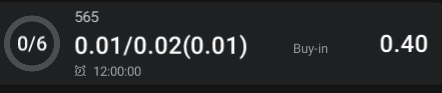
In each hand, in addition to the blinds, a set amount (ante) is collected from all players.
Straddle table
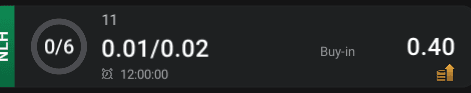
At any point in the game, you and your opponents can post a straddle (from 2bb) before the cards are dealt, then the rest of the table will have the opportunity to double it or pass. The round will begin from whoever posted the last straddle (as in the case of the bb, clockwise).
VPIP
VPIP is an indicator of how often a player enters a hand. For example, 33/50 is 33 hands played out of 50. If the table says vpip 20, then for 50 hands you need to have a vpip of 20 to continue playing at the table. If it is less, the player will be removed from the table.
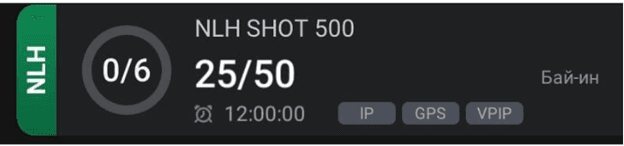
Bomb pot
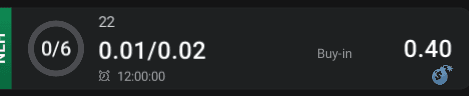

When a Bomb Pot is triggered, each player at the table contributes a certain amount to the pot, after which the flop is immediately revealed to you (without preflop betting). Such a hand occurs in accordance with the established rules of the club. (e.g., every 10 hands or every 15 minutes).
This game format is very popular with fans because there is a chance to win a big pot with any hand, and all players participate in the hand, which guarantees exciting action and allows for maximum creativity.
Double board
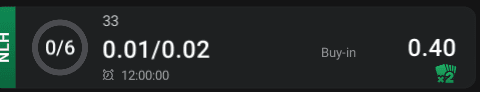
This means that 2 flops, 2 turns, and 2 rivers are dealt on the table.
The pot is split in half and paid to the winners of the hand for each board separately.
Jackpot table

A table where you can hit the jackpot by losing with a hand of a certain strength (see club rules). An additional rake is taken at such tables, which goes to the jackpot replenishment fund. When a player hits the jackpot, all the players who were at the table also receive a part of the jackpot.
Each club can regulate the rules for awarding the jackpot; usually, for Hold'em, you need to lose with a Full House AAAJJ or a stronger hand.
The jackpot fund is also divided depending on the limit played. (for example, playing the 5/10 limit, you can claim no more than 15% of the total Fund, and the higher the limit played, the larger the Jackpot you can win)

Conclusion on ClubGG tables
👑 ClubGG - one of the most popular applications for poker lovers worldwide. Thanks to the fame of Boenda, user-friendly interface, wide functionality, and the ability to play in private clubs, it will only strengthen its position in the market of mobile poker applications.
For beginners, ClubGG becomes an excellent starting platform where you can hone your skills, and for experienced players, it's a place where you can always find a good game.
However, as with any other poker application, it is important to remember the principles of responsible gaming. Set limits, keep track of your bankroll, and don't forget that poker is not only about excitement but also about strategy.
ClubGG continues to evolve, offering its users new features and improvements. If you haven't tried this app yet, it's time to join millions of players around the world and test your skills at the virtual poker table. Good luck on the flops, turns, and rivers! 🃢
Download ClubGG, play smart, and enjoy the game!
Last news

The psychology of poker: how to control your emotions at the online table?

GGPoker vs PokerStars: where is it better for CIS players to play poker in 2025?

How to choose a reliable poker club in 2025?

Artificial intelligence in poker: threat or helper?
Similar articles
GGPoker vs PokerStars: where is it better for CIS players to play poker in 2025?
Comparison of GGPoker and PokerStars for the CIS in 2025 ➥ limits, tournaments, bonuses, software 📲 Withdrawals, traffic, Spin & Gold vs SCOOP.
How to choose a reliable poker club in 2025?
How to choose a safe poker room in 2025? ✔️ For ClubGG, PokerBros: liquidity, 5% rake, up to 60% rakeback ➥ Tips for verification!
Artificial intelligence in poker: threat or helper?
The role of AI in online poker 🤖 solvers for training vs. banned bots and RTA. How do PokerStars and GGPoker detect cheaters?












